How do I log into Web Mail directly?
There might have been a time where your outlook seemed to have stopped working and you needed urgent access to your email account, you searched through your mailbox looking for that email you got from us with your details to log into your hosting plan but no luck.
We get so many calls every day saying that my email has stopped working, but don't worry, we have sorted out your problems with this article.
Your webmail is a mailbox that's directly accessible from your browser, no need for third party programs such as Outlook.
Let's get into it, how do I access my web mail directly?
There is three mail servers for you to log into your webmail.
The most popular one most of our clients use is cPanel, right after that we got Premier Email and then lastly we have Smartermail.
cPanel
If your emails are located on one of our cPanel servers, you may log into them by using the following link below
LINK: yourdomain.com/webmail
It is important to add the "/webmail" at the end of your domain as this will tell the browser that you want to be directed to the web mail side.
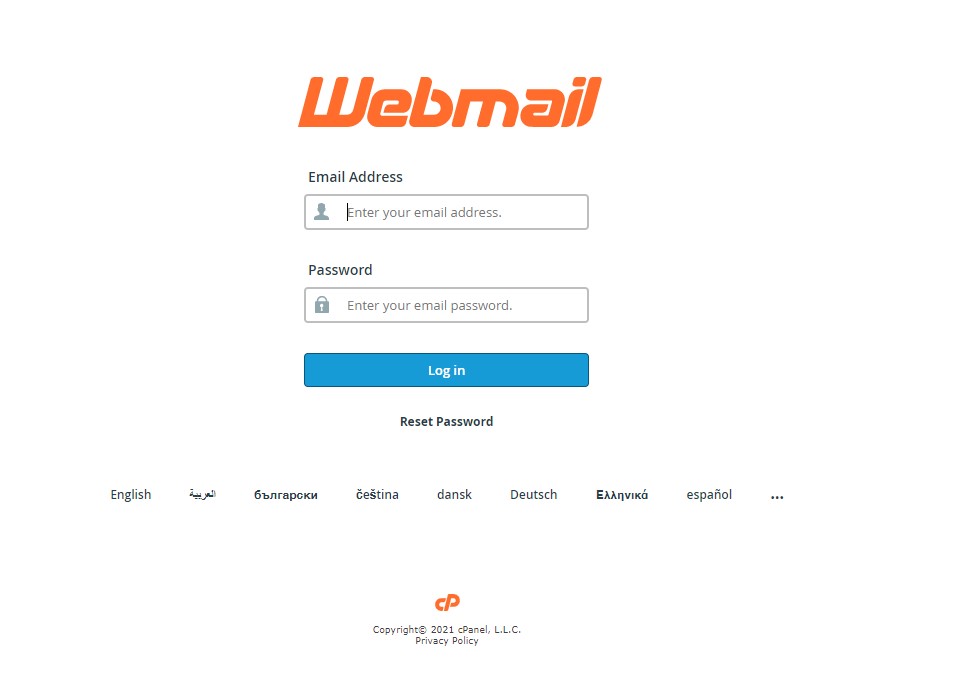
Â
Premier Email
If your emails are located on the Premier Email server you will be able to log into your emails at the following link below.
LINK: premier.webworld.ie
When you click on the link below it should bring you to a page that looks like below.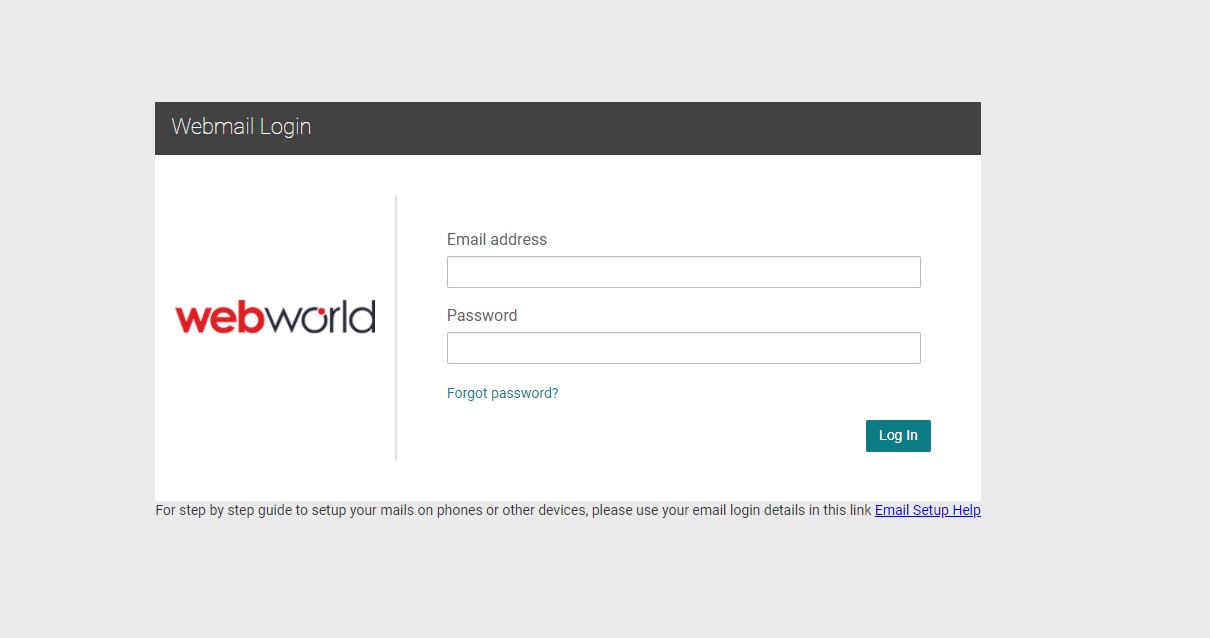
Â
Smarter Mail
The last one is smarter mail, this one is end of line and we are currently in the process of migrating clients, there is a chance you are still located on this. You can access it below using the following.
LINK:Â mail.yourdomain.com
You can type that in and it should bring up a page that looks like the one below.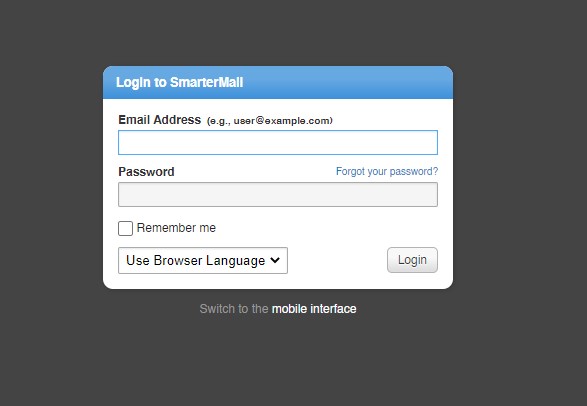
Conclusion
If none of the methods above worked for you, please contact us using an email that you have access to and provide the full emails address that you are having problems with.
You can contact us at support@webworld.ie.
